For individuals with autism, visual aids play a vital role in supporting communication, understanding, and participation in daily activities. Visual aids, including visual schedules, are important tools that help autistic individuals communicate, follow directions, and carry out tasks effectively.
These aids present information in a visual format, making it easier to process and comprehend. But how important are they exactly? Let’s find out.
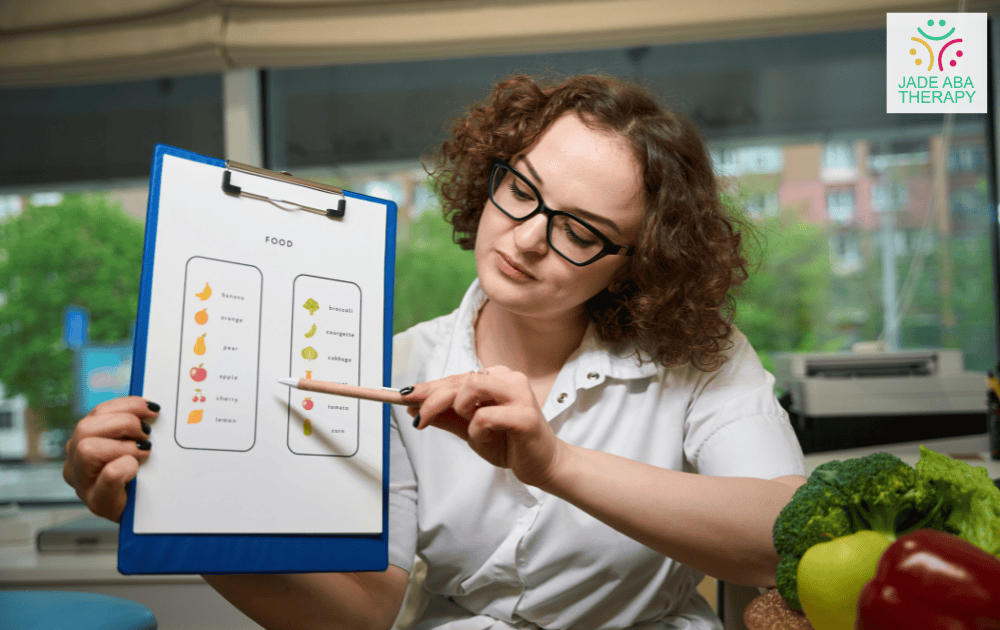
Importance of Visual Aids
Autism visual schedules are supportive tools frequently used to help children complete daily tasks and participate in activities. They aid in understanding sequences of events through photographs, videos, illustrations, or other visual elements.
By presenting information visually, these supports enhance comprehension and reduce the reliance on verbal communication.
Visual aids, such as schedules, can help reduce scheduling-related anxiety for autistic children. They provide a structured view of what to expect next, offering predictability and routine. This predictability facilitates smoother transitions between activities, reducing stress and promoting a sense of security.
Beyond aiding in task completion, visual aids can assist autistic individuals in learning and practicing social skills. Visual schedules reinforce social interactions, such as turn-taking, greetings, or following social rules.
Incorporating social activities into the schedule helps individuals with autism develop their social skills, which in turn boosts their self-esteem and confidence in social interactions.
Benefits of Visual Schedules
Visual schedules offer several benefits for individuals with autism. Here are some key advantages:

Creating and implementing visual schedules requires careful consideration of the individual’s needs and preferences. Involving the child in the process of making the schedule can empower them and increase their engagement and cooperation. Collaborating with other caregivers and professionals can also contribute to the effectiveness of visual aids.
How to Create Visual Schedules
Visual schedules play a crucial role in providing structure, promoting independence, and reducing anxiety. Creating an effective one usually involves a few important steps and considerations.
It is also beneficial to involve the child in the process to increase their engagement and ownership of the schedule. Let’s look at how it’s done.
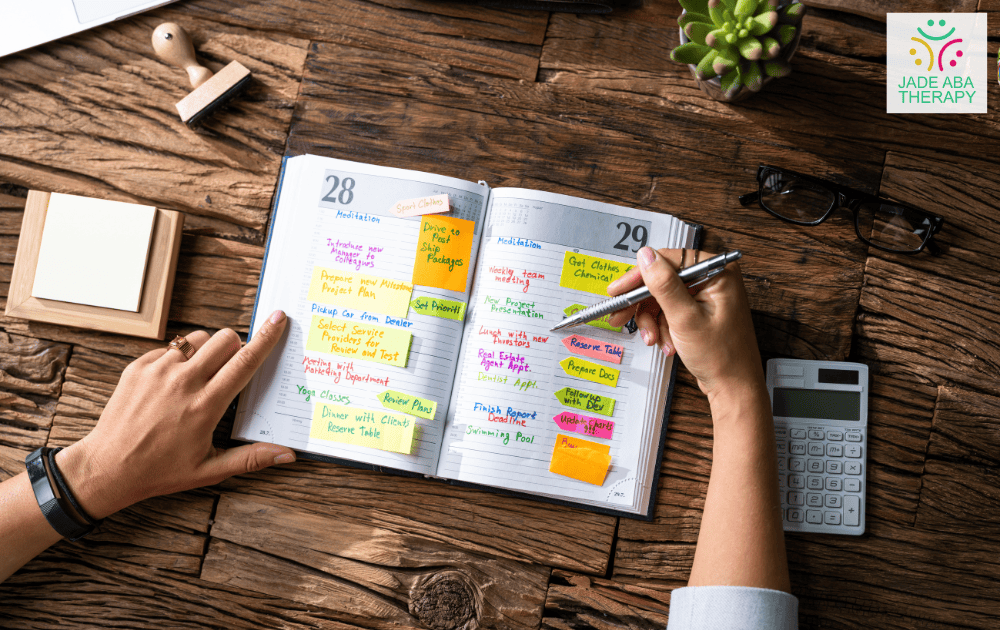
Steps in Making Visual Aids
To create effective visual schedules for individuals with autism, make sure to follow these steps:
- Identify target skills or routines – Start by identifying the specific skills or routines that the visual schedule will address. This could include daily activities, school tasks, or social interactions.
- Choose the right visual style – Select a visual format that suits the individual’s needs and preferences. Visual styles can vary from pictures and photographs to symbols or written words. Use visual representations that the child can easily understand and relate to.
- Incorporate a mix of activities – Ensure that the visual schedule includes a variety of activities to cater to different areas of development. Include tasks that focus on communication, self-care, social interactions, and learning.
- Keep the schedule accessible – Place the visual schedule in a prominent and accessible location, such as a wall or a portable binder. This ensures that the individual can easily refer to the schedule and follow it throughout the day.
- Involve the child in the process – Engage the child in creating and personalizing the visual schedule. Encourage them to select the visuals, arrange the order of activities, and participate in the creation process. This involvement increases their sense of ownership and empowers them to take responsibility for their daily routines.
- Collaborate with other caregivers – Collaborate with teachers, therapists, and other caregivers to ensure consistency across environments. Share the visual schedule and discuss any modifications or adjustments that may be required to accommodate different settings.
There are resources and templates available online that can assist in creating visual schedules. These tools provide a starting point and can be customized to suit the individual’s specific needs and preferences.
Involving the Child in the Process
Involving the child in the creation of visual schedules is vital for their engagement and sense of ownership. Here are some ways to involve them:
- Choose visuals together – Allow the child to participate in selecting the visuals or symbols that represent different activities or tasks. This involvement ensures that the visuals are meaningful and relatable to the child.
- Arrange activities collaboratively – Encourage the child to help arrange the order of activities on the schedule. This collaboration ensures that the child feels a sense of control and can anticipate what comes next.
- Personalize the schedule – Let the child personalize the visual schedule with their favorite colors, stickers, or drawings. This personal touch makes the schedule more appealing and engaging for the child.
By involving the child in the creation of visual schedules, you empower them to take an active role in managing their daily routines. It also promotes a sense of independence and self-confidence, as they become more engaged and accountable for their tasks and activities.
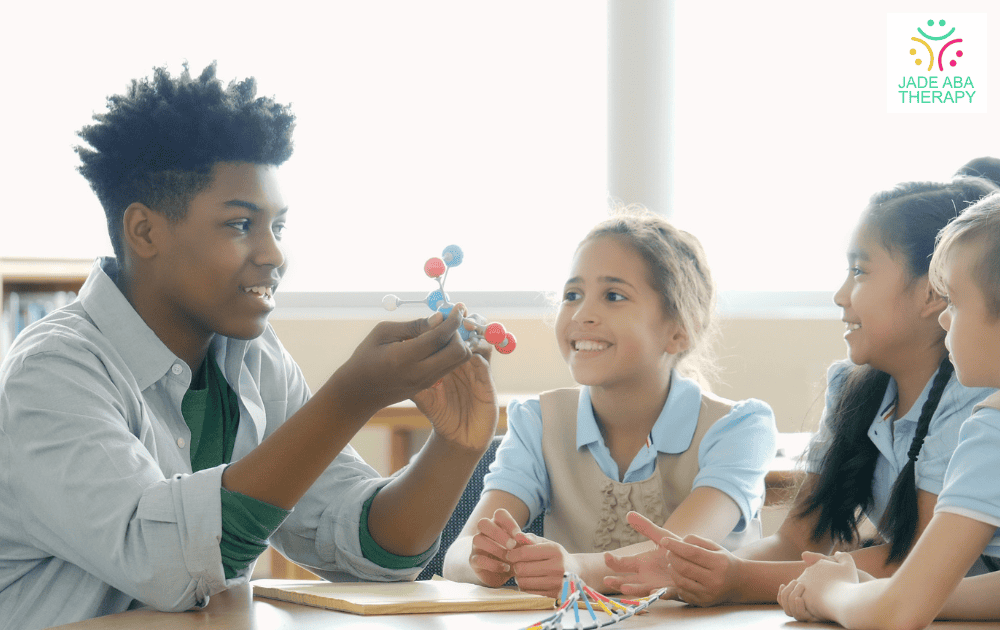
Types of Visual Aids
When it comes to supporting individuals with autism, visual aids play a crucial role in enhancing organization, understanding, and communication.
There are two commonly used types of visual aids, and they’re as follows:
Picture Schedules
Picture schedules are visual tools that help individuals with autism navigate through their daily routines. These schedules present information in a visual format, using photographs, videos, illustrations, or other visual elements to represent specific activities or tasks.
Picture schedules are particularly helpful for autistic individuals who may struggle with receptive language or have difficulty understanding verbal instructions. By providing a visual representation of the sequence of events, picture schedules make it easier for individuals to comprehend and follow directions.
This can lead to increased independence and improved engagement in daily activities.
When creating a picture schedule, it’s important to consider the individual’s unique needs and preferences. The schedule should include a mix of activities, including both preferred and non-preferred tasks, to maintain motivation and engagement. Keeping the schedule easily accessible and incorporating clear visual cues helps ensure its effectiveness.
First Then Boards
A “first then” board or chart is a visual aid that guides individuals with autism through completing essential tasks before engaging in preferred activities. This type of visual support helps individuals understand the concept of sequencing and assists with transitioning between activities.
The “first then” board consists of two sections: the “first” section represents the task that needs to be completed, while the “then” section represents the reward or preferred activity that follows.
By visually demonstrating the sequence of events, individuals with autism can better comprehend and anticipate what comes next, reducing anxiety and facilitating smoother transitions.
Implementing a “first then” board involves clearly presenting the current task and the subsequent reward. This can be done through the use of pictures, symbols, or written words, depending on the individual’s communication abilities. The board should be easily visible and accessible to ensure its effectiveness in guiding the individual through their daily routine.
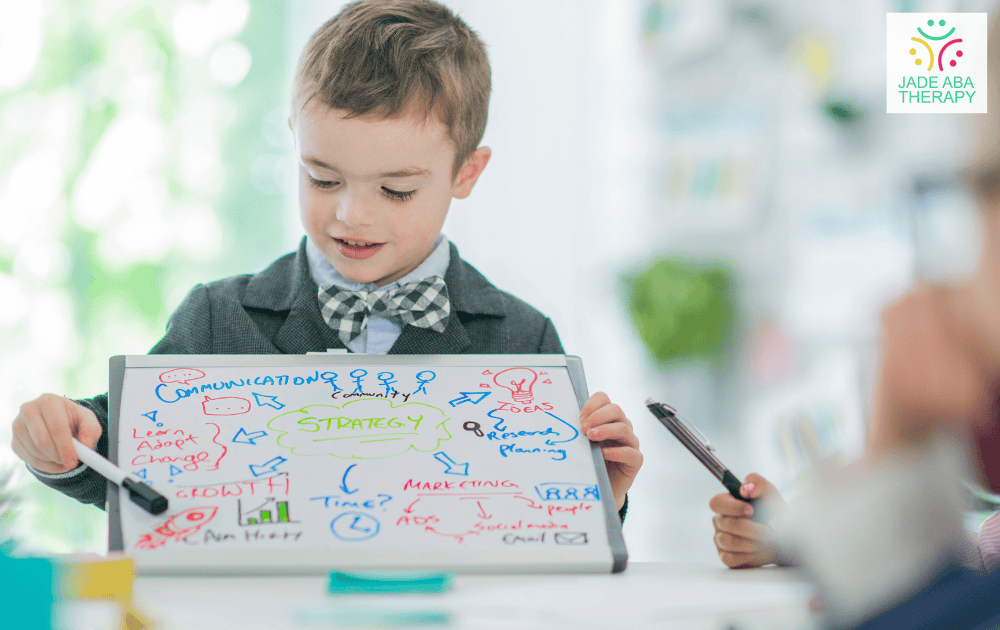
Implementing Visual Schedules
Implementing visual schedules for individuals with autism is crucial for providing structure, promoting independence, and reducing anxiety. One key component that’s mainly used for a successful implementation comes in the form of transition strategies.
Transitioning between activities can be challenging for individuals with autism. Visual schedules help ease this process by providing a clear and structured view of what to expect next.
To facilitate smoother transitions, make sure to use these strategies:
- Visual Cues – Incorporate visual cues or prompts into the schedule to indicate upcoming transitions. This could include using icons or symbols that represent different activities or tasks.
- Timers and Alarms – Use timers or alarms to provide a countdown to the next transition. This visual and auditory cue helps individuals prepare for the upcoming change in activity.
- Visual Countdown – Incorporate a visual countdown system, such as a progress bar or a series of pictures representing the steps leading up to the transition. This allows individuals to track their progress and anticipate the upcoming change.
- Transition Warnings – Provide verbal or visual warnings prior to the transition. This minimizes abrupt shifts and gives autistic individuals time to mentally prepare for the change.
By implementing these transition strategies, individuals with autism can navigate between activities more smoothly, reducing stress and promoting a sense of predictability.